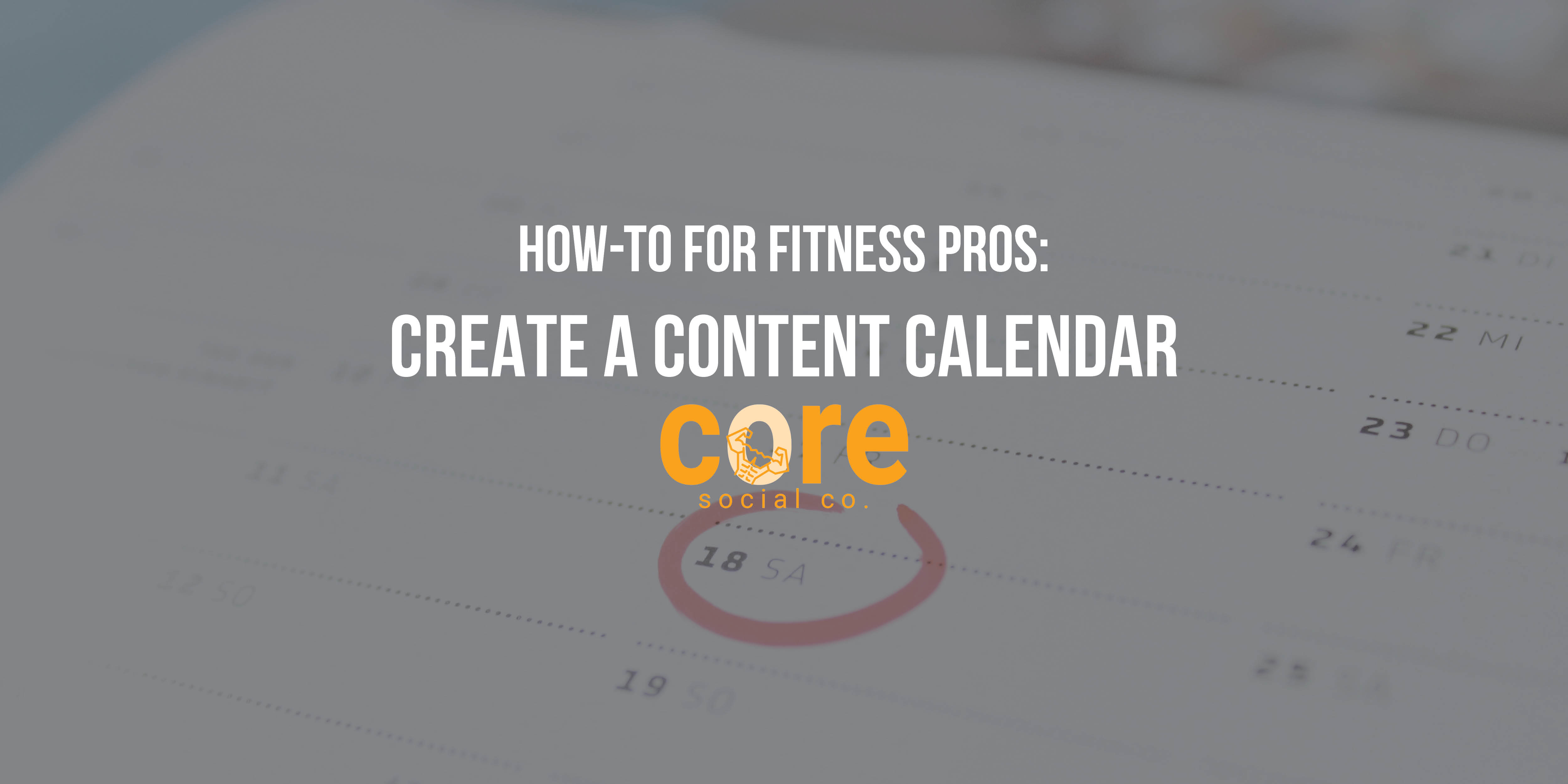Money and time.
Those are two things that everyone wants more of…
… But it always seems that there is a trade off of one or the other.
There are few actions that allow you to earn or save both money and time simultaneously.
I’m here to give you both.
The secret?
A content calendar.
Not only is a content calendar going to save you time, but it’s going to maximize the conversions you get from your social media marketing efforts (aka earn you more money).
The benefits of a content calendar don’t stop there.
Stress reduction, content optimization, and publishing consistency are all among the benefits of utilizing a content calendar.
Before I get too far into talking about the benefits of a content calendar, I’ll tell you more about what a content calendar is.
A content calendar is simply a plan for your future content.
For this post specifically, I will be referencing a social media content calendar; however, these tips apply to all other kinds of content you may be creating such as blog posts, press releases, or podcasts.
First, I’m going to give you a few more details about content calendars that are going to help you get the full picture of what a content calendar is and how it will help you.
Then, I’m going to turn this post over to some of the top social media industry professionals like Hootsuite, Hubspot, and Buffer to give you their tips for using a social media content calendar.
Let’s begin…
Alright, so I said a content calendar was a plan for your future content, right?
I think the easiest way to see the benefits of a content calendar is to learn how it works in action.
I’ll walk you through step-by-step.
To create a content calendar, you’ll first want to figure out where your calendar will live.
I use a basic word processing document with a table that outlines when I’m posting, what I’m posting, and where I’m posting it to.
Here’s an example of what a blank one looks like.
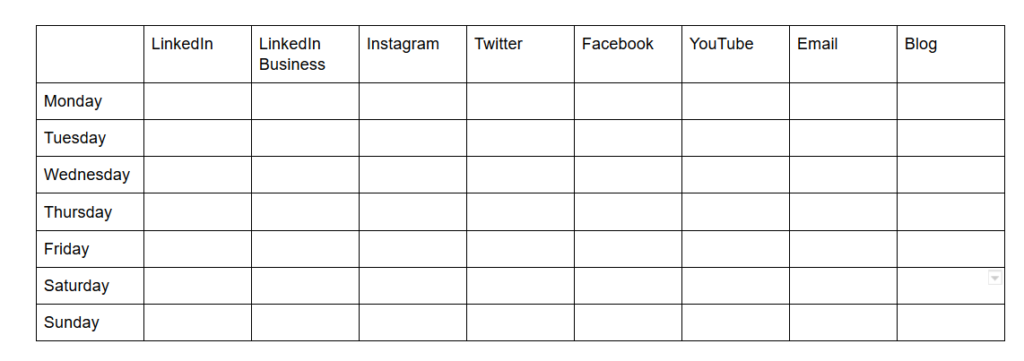
When you’re first starting out, I recommend you make a template of your content calendar.
In your regular, weekly or monthly content calendar, you should get specific with the kind of content you will create, but on the template, you should keep it general.
For example, on your template you should outline when you will post videos, graphics, images, plain text posts, etc. each week and on which platforms.
Then, on your monthly or weekly content calendar, instead of just saying “video,” it may say “video: today’s workout” or “video: why eating healthy is important.”
At this point, you should have a document with a table for your content and you should have the topics filled in for each type of content you will be posting.
Here’s an example of what it will look like. The top table portion shows what a template will look like and below shows an example of some of the topics I might plan based on the template.
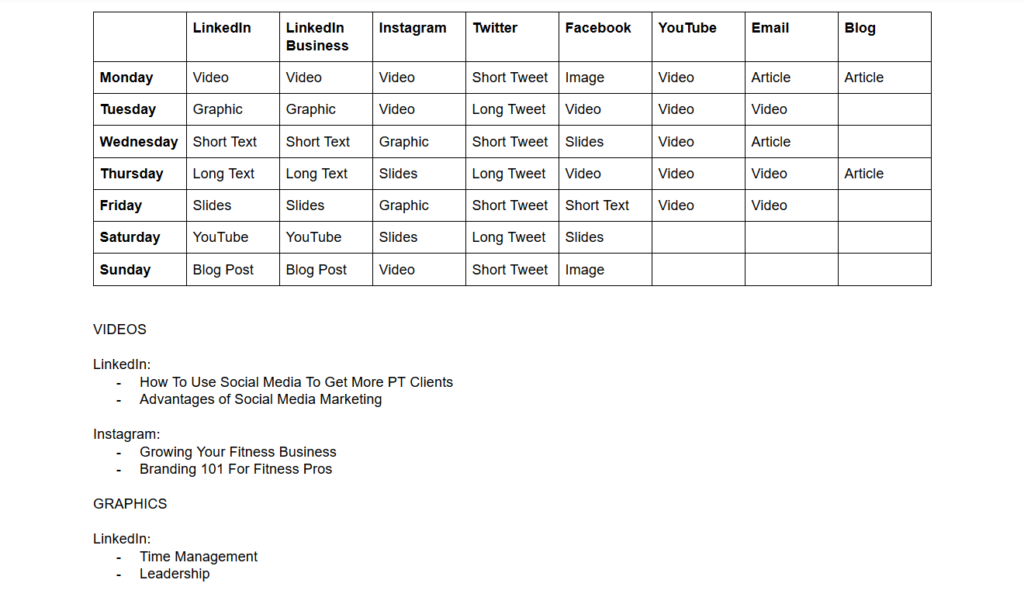
You should plan the topics one week in advance at a minimum. I like to do my content about one month in advance.
For some of you, after these steps, you’ll be done with your content calendar.
You will be able to look at your table and see what type of content you’re posting, when you’re posting it, and the topics each piece of content will cover.
You can take this further, though.
For me, I like to plan out the exact details of my content within the same document.
With videos, I take notes on a few main points that I want to address in each video.
For graphics, I write the quote or topic each graphic will cover.
For text posts, I start with the topic and then continue to write out the full posts within the document.
The next step is borderline not talking about the content calendar anymore, but it’s helpful, so I’ll include it anyway.
Once I’ve got all of my content scheduled, I keep track of which pieces of content I have created versus which pieces of content I still need to create.
I try to get ahead and create all of each month’s videos, graphics, text posts, etc. at once (thanks to life, that does not always end up happening as planned).
Then, I get all of the content scheduled.
I schedule my content through a combination of Hootsuite, Google Calendar, and Facebook Creator Studio.
I need all three of these tools, because different publishing platforms work best for different types of content.
(Note: Google Calendar is not a publishing platform, but I do use it for reminders about posts that cannot be scheduled in advance and write the captions for each post in the notes section of each scheduled “event.”)
That explanation of a content calendar was a lot more in-depth than I planned, but you should have a good visual image of how creating a content calendar works and what it looks like.
This is a good point of the article to pause, open up a doc, and start planning your content.
It’s going to save you time, because you will not have to think of new content each day and you can plan your content in advance.
Planning in advance will also help you get more consistent about having your posts up on a regular basis.
Once you nail the basics of your content calendar, you can work to optimize it by being intentional about when you schedule content and what type of content you are scheduling to get the results you are looking for.
After you’ve started your content calendar (or if you already have one), I’ll now get to the tips you’ve been waiting for from the Internet’s top social media experts.
6 Content Calendar Tips From The Social Media Pros:
- Get Ahead On Your Content
- Use Your Content Calendar To Document And Look Back At Past Content
- Think About Key Events When Planning
- Schedule Your Content In Advance
- Don’t Forget To Interact With Your Followers
- Ensure You Can Maintain Consistency
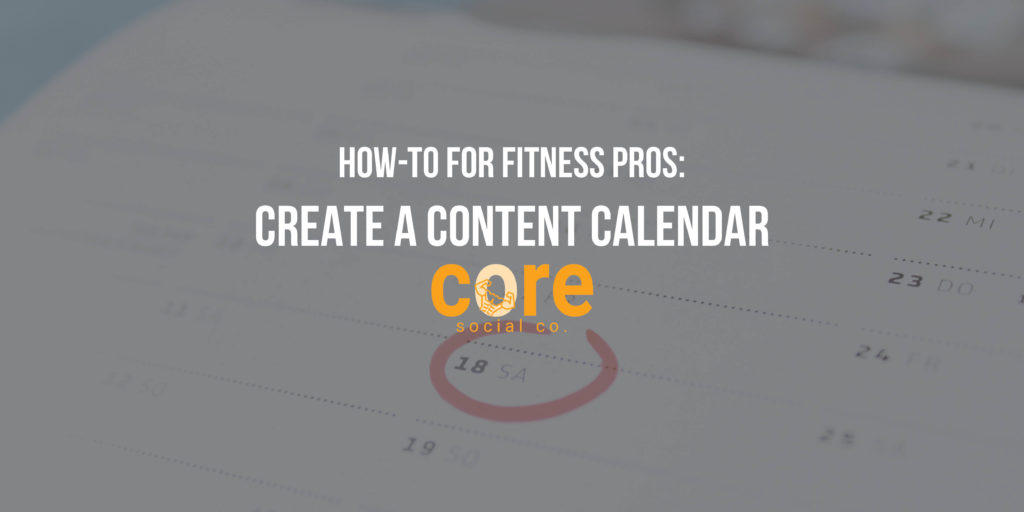
Get Ahead On Your Content
We’ll start off with our own tip that is directly for you, fitness pros.
You’re in the gym 5-6 days a week already.
Film 2-3 videos worth of content per session. Even if they’re quick, easy videos.
Build up your content.
Get ahead.
Then, schedule all those videos ahead of time.
I would aim to schedule your videos as long as a month out.
If you can’t get that far ahead, aim for one week minimum.
The more you can schedule at one time, the more time you’ll save yourself on social media.
Use Your Content Calendar To Document And Look Back At Past Content
“A social media content calendar is not just a planning tool—it’s a record of everything you’ve ever published. It’ll be the first to let you know if you’re overusing the word “legitimately,” or if you’ve shared that cute dog video too many times in the last week. While planning new content, look back to make sure you’re not repeating yourself.”
Think About Key Events When Planning
“Plan and organize around key events, dates, and launches: Have you ever had an event sneak up on you? I’ve been there before, and in the mad rush to produce content for the event, I kinda wished I had written it down on a calendar. When you plan your content well in advance, you can prep and organize around the key dates that could influence your content. As you’ll see below, many big brands plan out far ahead to cover the recurring events and important dates that seem to crop up at the same time every year.”
— Buffer
Schedule Your Content In Advance
“You can plan out your content calendar as far in advance as you’d like. We recommend breaking down your full year into quarters with Q1 being Feb. – April, Q2 May – July, Q3 Aug. – Oct., Q4 Nov. – Jan. That way, you can write out the most important dates, events, or content that you need to cover in that specific month. After that, take the next 2 or 3 months and plan out your ideal content schedule on a monthly calendar. Once you have your overview of content planned out, grab a weekly planner and write all of your to-do’s for that week to make sure that you have everything you need for your planned posts.”
— Planoly
Don’t Forget To Interact With Your Followers
“Don’t Forget to Interact With Your Followers: Whether you use this spreadsheet to plan your content out in advance or upload to a third-party app, you’ll still need to supplement these updates with one the fly content. Breaking news hits? Whip up a quick update to share it with your network. Someone in your network tweets something interesting? Give it a retweet with some commentary. Got a fascinating comment on one of your updates? Respond with a “thank you” for their interaction or an additional follow-up comment. Coming up with and scheduling your social media content in advance is a huge time-saver, but it should go without saying that you still need to monitor and add to your social presence throughout the day.”
— Hubspot
Ensure You Can Maintain Consistency
“It doesn’t really matter if you post once a day or 10 times a day. What matters is to make sure you can maintain the volume of content for your calendar. If you work at a large company and have a lot of resources dedicated to content creation, publish as much as you can. If you work at a small company or by yourself, try to publish at least two pieces of content each day.”
There you have it!
6 tips from the social media pros on creating a content calendar, alongside the steps you need to take to create your own.
I’m hoping you took a pause halfway through this article to start on your content calendar, but I know some of you didn’t…
… So to you I say, START NOW!
A content calendar is a real game-changer and is beneficial for ANYONE on social media.
There’s no sound reason to miss out on this time saving and money maximizing tool that is right at your fingertips.
The best part?
Unlike most business tricks and hacks on the Internet, this one costs no money and requires no special skills to get started.
It’s just you, a Google doc, and your brilliant social media ideas.
If you don’t nail it the first time or you’re not sure where to begin, do not hesitate to reach out. I’m Bekah, the CEO of Core Social Co. and you can reach me at bekah@coresocialco.com.
I love talking to you all and helping you in any way I can — so shoot me a message!